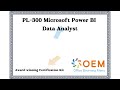PL-300 Microsoft Power BI Data Analyst
Effizientes SCORM E-Learning für Microsoft Office & IT
Stärken Sie Ihr LMS mit unseren maßgeschneiderten SCORM E-Learning-Modulen für Microsoft Office und IT-Trainings. Schnell einsetzbar und effizient für jedes Team. Nehmen Sie jetzt direkt Kontakt mit uns auf!
PL-300 Microsoft Power BI Data Analyst.
In diesem Kurs werden die verschiedenen Methoden und Best Practices besprochen, die sich an den geschäftlichen und technischen Anforderungen für die Modellierung, Visualisierung und Analyse von Daten mit Power BI orientieren. Der Kurs zeigt auch, wie Sie auf Daten aus einer Reihe von Datenquellen zugreifen und diese verarbeiten, einschließlich relationaler und nicht relationaler Daten. In diesem Kurs wird auch untersucht, wie geeignete Sicherheitsstandards und -richtlinien im gesamten Power BI-Spektrum implementiert werden, einschließlich Datasets und Gruppen. Der Kurs behandelt auch die Verwaltung und Bereitstellung von Berichten und Dashboards für …
Es wurden noch keine FAQ hinterlegt. Falls Sie Fragen haben oder Unterstützung benötigen, kontaktieren Sie unseren Kundenservice. Wir helfen gerne weiter!
Effizientes SCORM E-Learning für Microsoft Office & IT
Stärken Sie Ihr LMS mit unseren maßgeschneiderten SCORM E-Learning-Modulen für Microsoft Office und IT-Trainings. Schnell einsetzbar und effizient für jedes Team. Nehmen Sie jetzt direkt Kontakt mit uns auf!
PL-300 Microsoft Power BI Data Analyst.
In diesem Kurs werden die verschiedenen Methoden und Best Practices besprochen, die sich an den geschäftlichen und technischen Anforderungen für die Modellierung, Visualisierung und Analyse von Daten mit Power BI orientieren. Der Kurs zeigt auch, wie Sie auf Daten aus einer Reihe von Datenquellen zugreifen und diese verarbeiten, einschließlich relationaler und nicht relationaler Daten. In diesem Kurs wird auch untersucht, wie geeignete Sicherheitsstandards und -richtlinien im gesamten Power BI-Spektrum implementiert werden, einschließlich Datasets und Gruppen. Der Kurs behandelt auch die Verwaltung und Bereitstellung von Berichten und Dashboards für die gemeinsame Nutzung und Verteilung von Inhalten.
Kursinhalt
Prerequisites
Successful Data Analysts start this role with experience of working
with data in the cloud.
Specifically:
- Understanding core data concepts.
- Knowledge of working with relational data in the cloud.
- Knowledge of working with non-relational data in the cloud.
- Knowledge of data analysis and visualization concepts.
- You can gain the prerequisites and a better understanding of working with data in
- Azure by completing Microsoft Azure Data Fundamentals (DP-900) before taking this course.
Course outcome
- Ingest, clean, and transform data
- Model data for performance and scalability
- Design and create reports for data analysis
- Apply and perform advanced report analytics
- Manage and share report assets
- Create paginated reports in Power BI
Who should attend
The audience for this course is data professionals and business
intelligence professionals who want to learn how to accurately
perform data analysis using Power BI. This course is also targeted
toward those individuals who develop reports that visualize data
from the data platform technologies that exist on both in the cloud
and on-premises.
CertKit content
E-learning courses
PL-300: Using Power BI for Data Analysis
Course: 1 Hour, 9 Minutes
- Course Overview
- The DA-100 Power BI Certification
- What's Involved in the DA-100 Certification Exam
- A Definition of Data Analysis
- Job Roles in Data Analysis
- Data Analysis Tasks
- Data Analysis with Power BI
- The Basic Ingredients of Power BI
- Course Summary
PL-300: Loading & Transforming Data in Power BI
Course: 1 Hour, 20 Minutes
- Course Overview
- Downloading and Installing Power BI Desktop
- Loading Data from an Excel File into Power BI
- Loading Data from CSV and XML Files into Power BI
- Connecting Power BI to a JSON Data Source
- Connecting Power BI to a SQL Server Instance
- Trimming Data from a Data Source Using Power Query
- Transforming Data Types Using Power Query
- Merging Columns in Power Query
- Course Summary
PL-300: Preparing Data for Visualizations in Power BI
Course: 1 Hour, 51 Minutes
- Course Overview
- Loading Related Data into Power BI
- Profiling Data in Power Query
- Merging Tables in Power BI
- Combining Data in a Folder Using Power BI
- Performing Aggregate Operations on Data
- Using the M Formula Language in Power BI
- Applying Row-level Filters in Power BI
- Building a Simple Visualization in Power BI
- Loading Data to Power BI with DirectQuery
- Building a Visual with DirectQuery in Power BI
- Course Summary
Understanding Data Visualization
PL-300: Understanding Data Visualization
Course: 58 Minutes
- Course Overview
- The Importance of Data Visualization
- Choosing the Best Visualization Type
- Basic Tools in Power BI
- Best Practices for Standard Chart Types
- Waterfall, Funnel, and Map Charts
- Features and Best Practices of Power BI Reports
- Course Summary
PL-300: Creating & Formatting Charts In Power BI
Course: 1 Hour, 32 Minutes
- Course Overview
- Working with Column Charts in Power BI
- Configuring a Power BI Column Chart
- Formatting Column Charts
- Customizing Charts in Power BI
- Applying Color Scales to Bar Charts
- Creating Clustered and Stacked Charts
- Visualizing Data with Bar and Map Charts
- Loading and Editing Data in The Power Query Editor
- Creating Line Charts in Power BI
- Filtering Data Being Visualized
- Creating Area Charts
- Course Summary
PL-300: Leveraging Power BI with Ribbon, Line, Column, & Pie Charts
Course: 1 Hour, 22 Minutes
- Course Overview
- Combining Line Charts and Stacked Column Charts
- Using Line and Column Charts
- Visualizing the Ranking of Items Using Ribbon Charts
- Navigating through Hierarchical Graphs
- Exploring Features while Drilling through Charts
- Plotting Proportions of a Whole Using Pie Charts
- Creating Donut Charts
- Creating a Gauge Widget and Syncing It with a Table
- Applying a Color Scale on a Gauge Widget
- Visualizing a Sequential Process with Funnel Charts
- Course Summary
PL-300: Maps, Waterfall Charts, & Scatter Plots in Power BI
Course: 1 Hour, 7 Minutes
- Course Overview
- Building Maps to Visualize Geographical Data
- Plotting Population Data Using Maps
- Working with Filled Maps
- Drilling Up and Down in Hierarchical Charts
- Visualizing Data Using Color-scaled Filled Maps
- Using Waterfall Charts
- Constructing Waterfall Charts for Data Visualization
- Visualizing Relationships Using Scatter Charts
- Course Summary
PL-300: Matrix & Treemap Controls in Power BI
Course: 1 Hour, 43 Minutes
- Course Overview
- Working with Matrices In Power BI
- Creating Row and Column Hierarchies with Matrices
- Filtering and Drilling Hierarchical Matrices
- Formatting and Coloring Matrices in Power BI
- Adding Color Scales and Data Bars to a Matrix
- Applying Conditional Formatting on a Matrix
- Plotting Proportions of Parts Using Treemaps
- Creating and Formatting a Hierarchical Treemap
- Using and Drilling through Hierarchical Treemaps
- Creating Slicers and Filtering Data with Them
- Syncing Slicers across All Pages in a Report
- Filtering Numeric Fields Using Slicers
- Editing the Mobile Layout of a Report
- Course Summary
PL-300: Using the Power BI Service
Course: 40 Minutes
- Course Overview
- Getting Started with the Power BI Service
- Creating and Editing Dashboards
- Live-pinning Reports to Dashboards
- Asking Questions about Data Using the Q&A
- Pinning One Graph to Another in a Dashboard
- Course Summary
Creating & Formatting Charts In Power BI
PL-300: An Overview of Data Modeling in Power BI
Course: 1 Hour, 50 Minutes
- Course Overview
- Data Models in Power BI
- The Star Schema
- The DAX Language
- Optimizing Data Models
- Combining Two Tables
- Defining a Calculated Column
- Creating a Quick Measure
- Working with Table Visuals
- Defining a Star Rating Measure
- Using the COUNTAX Function
- Course Summary
PL-300: Applying the DAX Formula Language in Power BI
Course: 1 Hour, 16 Minutes
- Course Overview
- Loading Fact and Dimension Tables
- Calculating Sums with an Expression
- Using the AVERAGEX Function
- Generating Blank Data
- Applying Different Count Functions
- Creating Filtered Tables
- Using Nested DAX Functions
- Using the SWITCH Function
- Course Summary
PL-300: Working with Filters in Power BI
Course: 1 Hour, 22 Minutes
- Course Overview
- Defining Relationships between Tables
- Building DAX Formulas Spanning Tables
- Working with a Calculated Table
- Working in a Filter Context
- Ignoring the Filter Context
- Ignoring Filters with ALL
- Applying the ALLSELECTED Function
- Using ALLEXCEPT and REMOVEFILTERS
- Course Summary
PL-300: Using Time Intelligence in Power BI
Course: 54 Minutes
- Course Overview
- Creating a Date Table
- Relating Date Tables to Other Tables
- Using the DATEADD Function to Modify Date Ranges
- Using Year-to-date and Month-to-date Functions
- Applying the TOTALYTD Function
- Course Summary
PL-300: Advanced Modeling Technique in Power BI
Course: 1 Hour, 57 Minutes
- Course Overview
- Exploring and Loading a Sales Dataset
- Auto-detecting Relationships
- Using the LOOKUPVALUE Function
- Applying Bi-directional Cross-filtering
- Setting the Cardinality of Relationships
- Creating a Geographical Hierarchy
- Using Geographical Hierarchies
- Changing the Default Aggregation
- Grouping and Hiding Fields
- Using the Auto Date/Time Feature
- Setting up Entities for Row-level Security
- Implementing Row-level Security
- Validating Row-level Security
- Course Summary
•Leveraging Power BI with Ribbon, Line, Column, & Pie
Charts
•Maps, Waterfall Charts, & Scatter Plots in Power BI
•Matrix & Treemap Controls in Power BI
•Using the Power BI Service
•Analysis & Sharing Features in Power BI
•Extracting Insights from Data Using Power BI
•Applying Power BI's Advanced Analysis Features
•Sharing Power BI Reports & Workspaces
•MeasureUp Exam simulation
170+ questions
Tips & Tricks
Es wurden noch keine FAQ hinterlegt. Falls Sie Fragen haben oder Unterstützung benötigen, kontaktieren Sie unseren Kundenservice. Wir helfen gerne weiter!